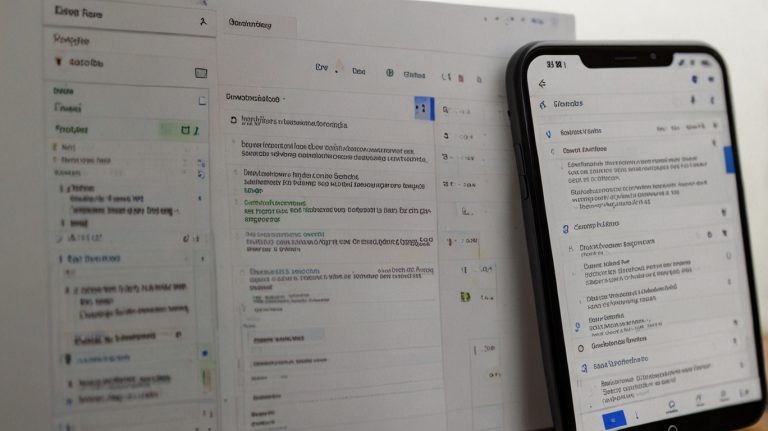Google Docs for Better Management is Becoming Better
Google released a new tool for the Docs app earlier this month, one that is to help users categorise the information in a straightforward manner within different parts of the document. This new tool, which comes in the form of tabs, suggest the function of ‘building content in such a way as it could be easy to search for a particular feature’.
A solution to prevent generation of large and convolution documents
Instead of opening files for more information or just headings, users will now be able to split the information into different tabs. This approach will only make reading and accessing information a faster process so that there is no need to go through volumes that is time consuming. Moreover, these tabs could also help with collaborative work for the same reason it inhibits them: avoiding the mess which comes with edits on a document shared between several people.
Versatile functionality
Google has explained the interest of this new feature by providing several example. Thus, a project manager could thus use a tab for budget, another one for the roles and responsibilities, one for the goals, and the last one for dates. This would keep all the team members focus on what they were to achieve especially with the status of such a setup. It would also be helpful for authors as they could organize their work within other tabs using Outline, Character portraits, Story, Script, and Notes.
A simple and flexible layout
These will be located in the left side bar of the Google Docs open window if users open a new Google Docs document. However, to arrange the information offered even more specifically, it will be possible to develop several sub-tabs within each significant tab. Furthermore, the tabs can be renamed, and the app allows linking a particular tab to an emoji that reflects what is inside a tab. This feature is already live and should reach all Google Workspace users, and those with a Gmail address, within the next 15 days.